Ozeki Regular Expression Tester
On this page you can find Ozeki Regular Expression Tester that helps you test regular expressions before you use them in real and important cases. In this way you can avoid inconvenient situations when regular expressions do not work properly. Please find the tester below and learn its use following screen shots to ensure seamless working.
| Download: | Ozeki_Regexp_tester.exe |
Regular expressions can be determined in Inbound and Outbound
routes in Ozeki NG SMS Gateway. With this tester you can test whether the given
regular expression works properly or not.
How to use the tester:
Pattern: define the regular expression you want to test
Data: Specify the text to which you want the regular expression to match
After you provided these values, click on Run
At Result field you will receive the result of the test and you can see
whether the regular expression and the data match or not match
(Figure 1).
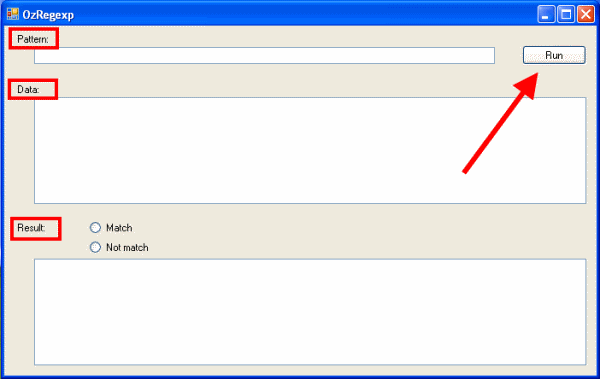
Examples
Example 1
To sort out phone numbers start with 520 and 521
from other phone numbers, you need to define the following regular expression as
"Pattern":
/^(520|521).*/ |
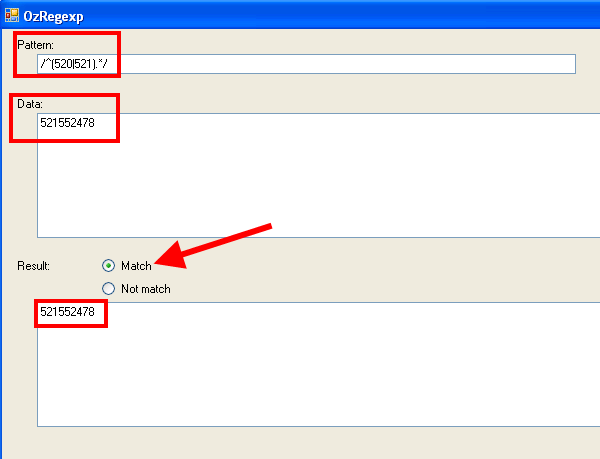
Figure 3 demonstrates what happens if the phone number does not start with 521. In our example "521552478" is specified in Data field and as it does not start with 521 there is no match.
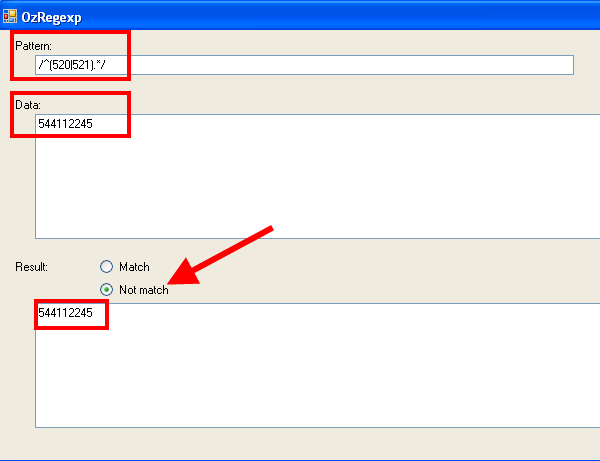
Example 2
To sort out names John Smith, you need to define the
following regular expression and click Run:
^(John)*(Smith)$ |
If you specify "John Smith Edgar" as Data, it will be not match.
Example 3
To convert local phone numbers
into international ones, you need the following regular expression:
s/^.*(.{10})$/+3$1 / |
Manipulation
Example 4
To append text to the message you need the following regular
expression:
s/^(.*)$/$1 This text will be appended./ |
RESULT: "Test This text will be appended." (After the predefined Data the appended text will be appeared).
Example 5
After the first 10 characters of the original message, "Hello
world" can be appended with the following regular expression:
s/^(.{10}).*/$1 Hello World/ |
RESULT: "Test Messa Hello World" (After the 10th character "Hello World" is appended and the remaining characters are cut off).
