How to send SMS from Adobe Coldfusion
On this page you will find detailed information on how to send SMS messages from Adobe Coldfusion using HTTP requests with the help of Ozeki NG SMS Gateway. A configuration guide and an example source code are also provided in the article.
Download: ozeki-coldfusion-sms-api-example.zip (748 Kb)Introduction
If you would like to send data from one application to another, you can use a simple but efficient method to do so. This method is HTTP. Adobe Coldfusion is able to call to submit HTTP requests, in this way it can be easily introduced to send mobile messages to cellphones. To achieve this SMS functionality you need to implement a powerful and stable SMS gateway such as Ozeki NG SMS Gateway. Ozeki NG SMS Gateway is a software product that can be installed to your computer. With this SMS gateway you can operate with SMS messages with the use of HTTP GET method call (Figure 1).
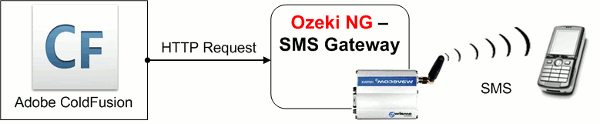
After the SMS gateway software has been installed to the computer, mobile messaging will work as follows: to send SMS text messages to mobile phones, the messages need to be forwarded to the SMS gateway. The built-in webserver of the SMS gateway provides an HTTP SMS API that allows to submit messages. After the messages arrived at the SMS gateway they will be forwarded to the mobile network either with a GSM modem attached to the computer with a data cable, or the gateway directly connects to the SMS center of the mobile service provider over the Internet.
Prerequisites
To setup and operate this solution properly you need the follows:
Configuration
First you need to download, install and configure Ozeki NG SMS Gateway to be able to send SMS messages. Then copy the html and cfm files provided in the zip file above into webserver directory of Coldfusion. Then open "index.html" file and fill the form. Click on "Send message" button. The cfm file will execute and it will compile the HTTP request. The HTTP request will execute and it gives a response xml file.
Example source code
Feel free to use and modify these source code samples!Content of index.html:
<html> <body> <h1>Ozeki ColdFusion SMS example</h1><br> <h4>Informations for Ozeki NG - SMS Gateway</h4> <form action="ozeki-coldfusion-example.cfm"> Ozeki Ip address: <input type="text" name="ip" value="127.0.0.1"><br> Username in Ozeki: <input type="text" name="username" value="admin"><br> Password of the user: <input type="password" name="passwd" value="abc123"><br> <br><br> <h4>Message settings</h4> Recipient:<input type="Text" name="to"><br> Message:<textarea rows=4 cols=40 name='msg'></textarea><br> <input type="submit" value="Send Message"> </form> </body> </html></pre></td> </tr> </tbody> </table> </div>
Content of ozeki-coldfusion-example.cfm:
#cfhttp.filecontent#
