SMS messaging with a mobile phone attached to the PC
If you plan to send and receive fewer than 15 000 SMS messages per day, you can use a suitable GSM device (phone or modem) attached to your computer with a phone-to-PC data cable. For information about suitable phones, check out the Supported Phones page. The GSM device has to be equipped with a SIM card that charges (preferably) low rates for SMS messages.
With this setup you can use a computer program such as Ozeki NG - SMS Gateway to send and receive SMS messages. In this case, the software uses the attached device to communicate with the GSM network. If a message is sent out by the gateway running on the computer, it is first sent to the attached GSM device. Then the GSM device transmits it to the SMS Centre (SMSC) of the GSM service provider, using a wireless link (Figure 1).
How to configure a GSM phone or GSM modem connection
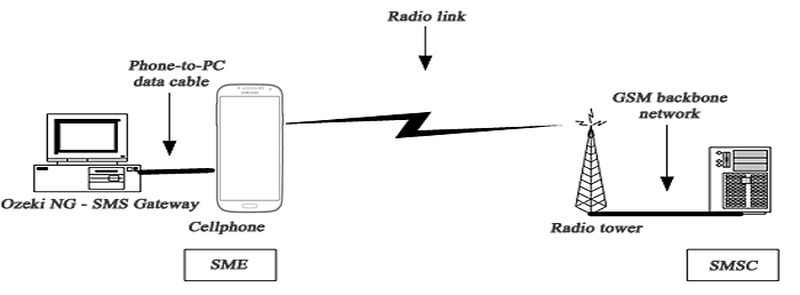
When a message is received, the GSM device stores the message in its memory or on the SIM card and sends a notification to Ozeki NG - SMS Gateway. When the program receives this notification, it retrieves (reads) the message from the respective memory cell, and then deletes the message from the device to make room for the next incoming message.
The advantage of using a cellular modem is that you do not need Internet connection for SMS messaging. Sending an SMS message using a cell phone takes about 5-6 seconds. Receiving takes about the same time. Good software, such as Ozeki NG - SMS Gateway allows you to attach more than one device to your PC and to use them simultaneously to increase capacity.
The best option to connect a phone to the PC is to use a standard RS232 serial cable. USB cables, InfraRed and Bluetooth connections are not as reliable. You can read more about the connection methods on the following pages:
| Serial cable connection |
| USB cable connection |
| Infrared (IR) connection |
| Bluetooth (BT) connection |
| UCP Connection |
| SMPP Connection |
FAQs
What is SM-MT (short message - mobile terminated)?
SM-MT refers to the capability of the GSM system to send a message from the Service Centre (SC) to a mobile phone. When the recipient device is available, the message is directly received by the mobile phone. If the recipient device is unavailable, the message is stored for later delivery. A delivery report or failure report is then sent back to the SC. These messages can originate from other mobile users (via a mobile-originated short message) or from various sources like speech, telex, or facsimile.
What is SM-MO (short message - mobile originated)?
SM-MO denotes the capability of the GSM system to send a message from a Mobile (M) to a Short Message Entity (SME) via an SC. Additionally, it provides information to the mobile phone about the delivery or failure of that message. These messages may be destined for other mobile users or subscribers on a fixed network.
What are the classes of SM-MT (mobile terminated) messages?
Classes identify the importance of the message importance and the location where it should be stored. There are four message classes.
- Class 0 SMS: Also known as Flash SMS, this type of message is displayed immediately on the recipient’s mobile phone. A message delivery report is sent back to the Service Centre (SC). The recipient has the option to not save this message on the mobile phone or SIM card (unless explicitly chosen by the user)
- Class 1 SMS: These messages are stored in the memory of the recipient’s mobile phone or the SIM card (depending on available memory). They remain accessible for later retrieval.
- Class 2 SMS: This message class is specific to Phase 2 and involves carrying SIM card data. Before sending an acknowledgment to the SC, the SIM card data must be successfully transferred. If transmission of this data is not possible, an error message is sent back to the SC.
- Class 3 SMS: These messages are forwarded from the recipient’s mobile phone to an external device. Regardless of whether the message was successfully forwarded to the external device, a delivery acknowledgment is sent to the SC.
